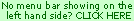| The column on the left shows the MAIN MENU or the SPECIES MENU. | This central column with a white background is used to display the species text, CONTENTS etc. | The right hand column is for REFERENCES (GAZETTEER, ABBREVIATIONS, etc.) so they can be viewed while studying a species. |
The Main Menu
The MAIN MENU appears in the left hand column. For information on each item click HELP.
You can always click on CONTENTS to see all the options.
The Species Menu
The SPECIES MENU also appears in the left hand column. Choose a letter from Parts I, II or III or try the Search option.
Larger monitors
Problems
If you have any problems using this site: .